Is your Bosch dishwasher showing a red light? Whether it’s a steady glow or a blinking warning, this signal can mean different things.
In this guide, we will explain what the Bosch dishwasher red light means, why it might be flashing, and how to reset it.
What Does the Red Light on a Bosch Dishwasher Mean?

Most Bosch dishwashers have an InfoLight. This is a small red beam that shines on the floor to show the dishwasher is running. This feature is great for Bosch’s quiet models, such as the Silence Plus 44 dBA. You may not even hear the machine running.
- If the red light is solid, your dishwasher is running normally.
- If the red light turns off, the cycle is complete.
- If the red light is flashing, there is an issue that needs attention.
Why Is My Bosch Dishwasher Red Light Blinking?

A blinking red light on a Bosch dishwasher typically indicates an issue that prevents the appliance from starting. The most common reasons include:
- Door not fully closed: If the dishwasher door is not latched properly, the machine won’t start.
- Faulty door latch: A damaged or loose latch can trigger the red blinking light.
- Low rinse aid: Some models flash the red light when the rinse aid compartment is empty.
- Water supply issue: Blocked or kinked water hoses prevent proper water flow.
- Software glitch: A minor system error may require a reset.
Bosch Dishwasher All Lights On: Quick Troubleshooting Tips
How to Fix a Bosch Dishwasher Blinking Red Light
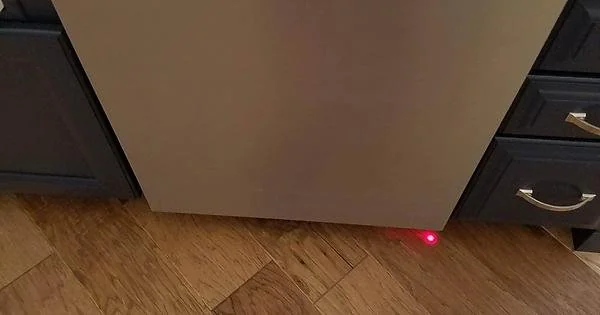
Follow these step-by-step solutions to resolve the issue and get your dishwasher running again.
Check If the Door is Fully Closed
A partially closed door is the #1 reason for the blinking red light. Here’s how to fix it:
- Open and firmly close the door until you hear a click.
- Ensure no utensils or racks are blocking the closure.
- Test running a cycle after closing the door properly.
If the light still blinks, move to the next step.
Inspect the Door Latch for Damage
If the door appears shut but the light keeps blinking, the latch might be broken. Here’s what to do:
- Check if the door latch is loose or misaligned.
- Tighten the screws on the latch using a screwdriver.
- If the latch is broken, replace it (Bosch offers replacement kits).
Refill the Rinse Aid Compartment
Some Bosch dishwashers blink red when the rinse aid is low.
- Open the rinse aid compartment (usually near the detergent dispenser).
- Refill it with a Bosch-recommended rinse aid solution.
- Restart the dishwasher and check if the blinking stops.
Reset the Bosch Dishwasher
Sometimes, a software glitch can trigger the blinking red light. To fix this:
- Press and hold the Start button for 3–5 seconds to reset the dishwasher.
- If this doesn’t work, turn off the dishwasher, unplug it for 10 minutes, and turn it back on.
- Restart the wash cycle to check if the issue is resolved.
Check for Water Supply Issues
A clogged water inlet or low water pressure can also cause the red light to blink.
- Inspect the water hose for kinks or bends.
- Ensure the water supply valve is fully open.
- Remove and clean the dishwasher filter (located at the bottom of the tub).
- Restart the machine and check if the issue persists.
How to Reset Bosch Dishwasher Red Light?
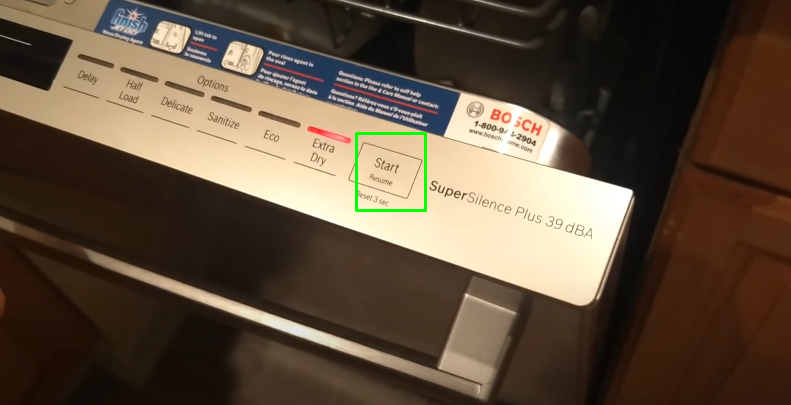
If your Bosch dishwasher’s red light is flashing and it won’t start, follow these steps to reset it:
- Soft Reset (Quick Fix): Press and hold the “Start” button for 3–5 seconds until the dishwasher resets.
- Power Reset (Hard Reset): Turn off the dishwasher or unplug it from the power for 60 seconds. Plug it back in and restart the cycle.
- Door Reset: Open the door and firmly close it again to ensure proper latching.
When to Call a Technician?
If the blinking red light doesn’t stop after trying these fixes, it may be due to a control board malfunction or sensor failure.
Contact Bosch Customer Support at 1-800-944-2904 for professional help.
FAQs
Why does my Bosch dishwasher have a red light on the floor?
It’s the Info Light, which shows that the dishwasher is running.
What does a blinking red light mean?
A blinking red light often means the door isn’t latched properly. It could also mean there’s a problem with the water supply or sensors.
How do I reset my Bosch dishwasher?
Press and hold “Start” for 3–5 seconds, or unplug the machine for 60 seconds.
Why is my Bosch dishwasher flashing red light?
A flashing red light on a Bosch dishwasher usually means the door isn’t securely closed or there’s a water supply problem. Check the door latch, rinse aid levels, and water inlet valve to fix the issue.
Why is the Bosch dishwasher red light on the floor not working?
The red floor light (InfoLight®) may stop working due to:
- A software glitch: Try resetting the dishwasher.
- A burned-out LED: The light may need replacement.
- A door latch issue: If the door isn’t fully closed, the red light may not appear.
What does a blinking red light mean if my Bosch dishwasher is not starting?
If the Bosch dishwasher red light blinks but won’t start, check these issues:
- Door is not latched properly: Ensure it’s fully closed.
- Water supply issue: Verify that the water inlet valve is open.
- Control board glitch: Reset the dishwasher by holding the Start button for 3 to 5 seconds.
Why is my Bosch dishwasher not starting and flashing a red light?
- The dishwasher won’t start if the door is ajar or the latch is faulty.
- Check the door sensor and ensure that nothing is blocking the door’s closure.
- Reset the dishwasher and check the control panel for error codes.
My Bosch dishwasher is blinking a red light but shows no error code. What should I do?
If the red light blinks without an error code, try these steps:
- Check for a stuck button on the control panel.
- Inspect the power supply: ensure the dishwasher is plugged in.
- Reset the dishwasher: press and hold the Start button.
What does the Bosch dishwasher flashing red light with a brush symbol mean?
The red light with a brush symbol means the spray arms are blocked or there’s a cleaning issue.
- Check for food debris in the spray arms and clean the filter.
- Ensure that dishes aren’t blocking water flow.
Why is my Bosch 500 Series dishwasher blinking red light on the floor?
The Bosch 500 Series has an InfoLight® that blinks red when:
- The door is not latched properly.
- There’s a water supply problem.
- The control board needs a reset.
Why is my Bosch 800 Series dishwasher blinking red light?
For the Bosch 800 Series, a blinking red light could mean:
- Door latch issue: Check if the door is closing properly.
- Blocked filter or spray arm: Clean and remove any food particles.
- Reset the dishwasher: Hold the Start button for 3 to 5 seconds.
Bosch Silence Plus 44 dBA dishwasher is blinking red—what should I do?
- Check the door closure: The dishwasher won’t start unless the door is firmly closed.
- Inspect for water supply issues: Make sure the water inlet valve is open.
- Reset the dishwasher: If the red light continues to blink, turn off the power for 10 minutes.

Final Thoughts
A Bosch dishwasher blinking red light is usually caused by a door latch issue, water supply problem, or software glitch. Follow these troubleshooting steps to fix the problem and get your home or assisted living dishwasher running again.
With a Bosch dishwasher, you can skip the hassle of washing dishes after dinner. If you want to make this sense of happiness stronger, you can also use PVC Patches to decorate the dishwasher.
You can create magnetic patches in various styles. Consider cute cartoons, fun kitchen quotes, or the dishwasher’s red light steps. Customize them to match your taste! Choose a colour that matches your kitchen style. This will make your dishwasher stand out.
While you wait to wash the dishes, you can brighten your day by enjoying these fun facts.


